How to order?
Need a helping hand?
To help you order from the Craftpaws store, here is a tutorial!

Step 1
Go to the product you are interested in via the “Products” tab in the main menu at the top of the home page .
You can search by item or view the entire collection in the "All Products" section.
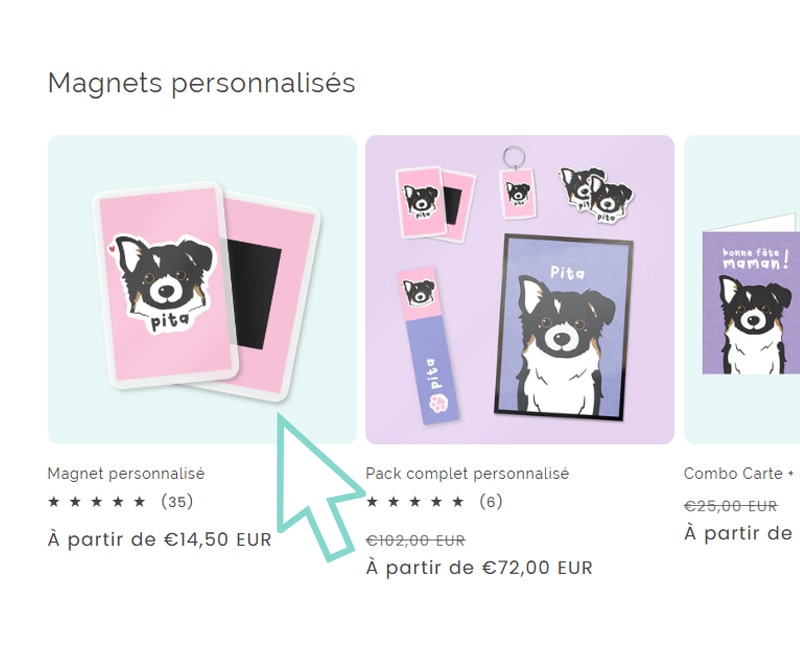
Step 2
Choose a product that interests you. For example, let's choose the personalized magnet.
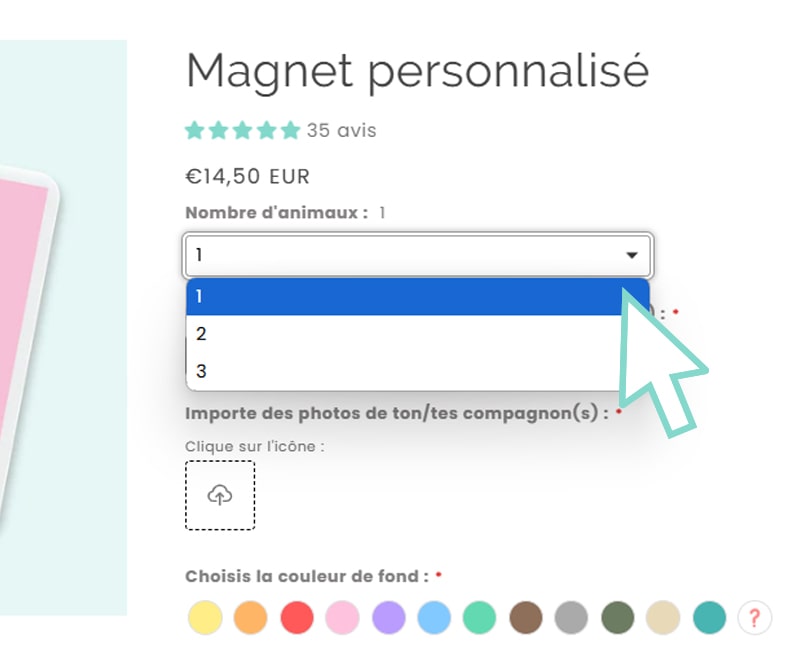
Step 3
Choose the number of animals you want to add to the selected object. For example, if you want to add two animals to a magnet, click "2" in the drop-down menu.

Step 4
Enter your pet's name in this box. If you have more than one pet, add details, such as: "Nina the black and white cat/ Fifi the tabby cat with the white spot on its nose."
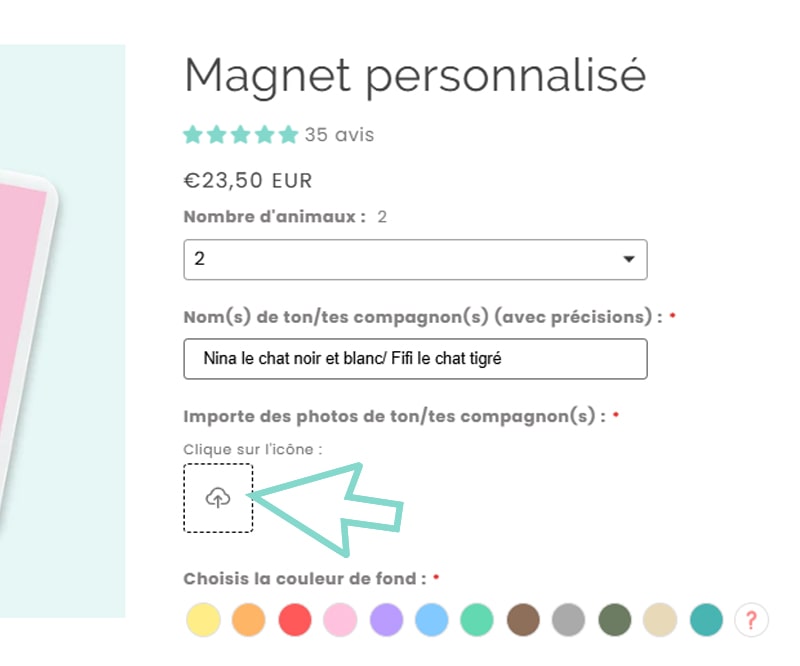
Step 5
Upload photos of your pets . The photos must be of good quality, and the pet must be facing forward.
Each additional photo helps me to better recognize the animal, and therefore to draw it even more accurately.
If importing photos does not work, then you should try with another browser or another device.

Step 6
Choose the background color of the object . For example: blue, the background of the magnet will therefore be blue.
If you don't know what color to choose, select the "?" and I will choose the color for you.
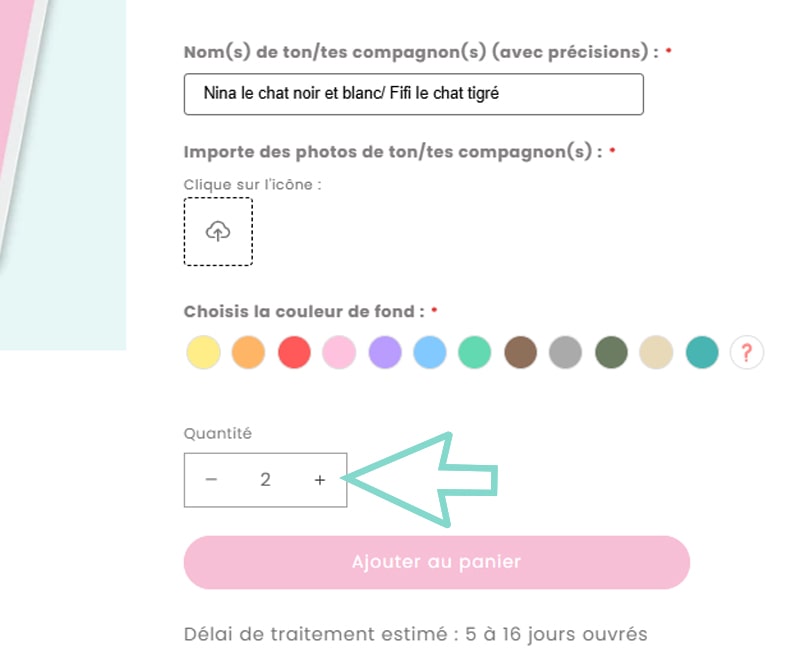
Step 7
Indicate the desired quantity for the item . For example: if you want to order 3 magnets of your cat Nina, select "3" by pressing "+".
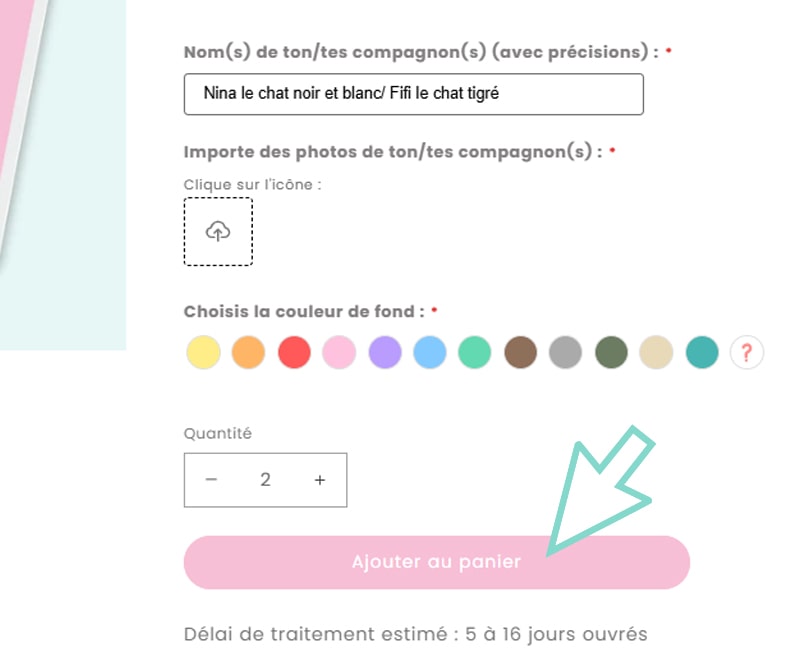
Step 8
Click on the "Add to Cart" button
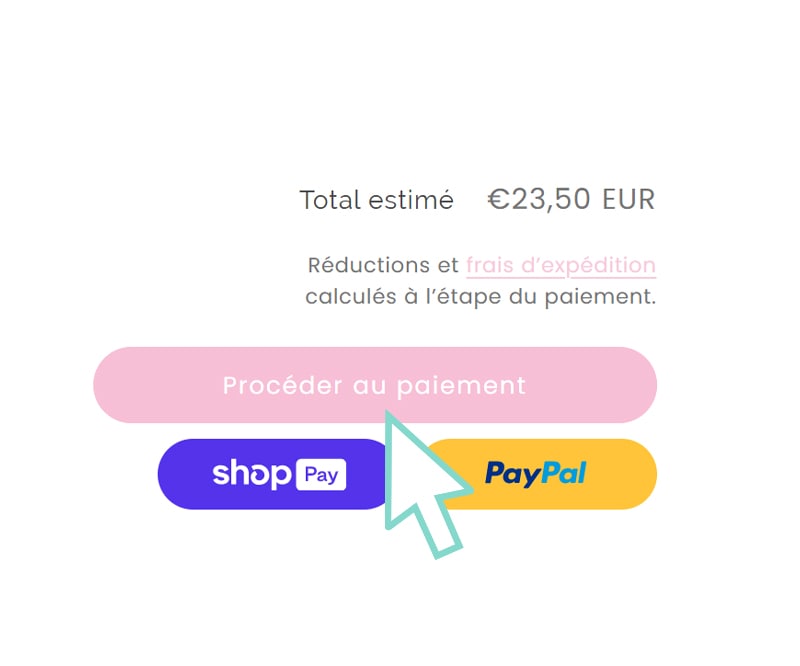
Step 9
Once your basket is complete , click on the “Proceed to payment” button.
Then fill in your contact and payment information, then click “Check Order” at the bottom of the page.
If everything is in order, you will receive an email confirming your order.
As soon as it is processed and shipped, you will receive a shipping email.
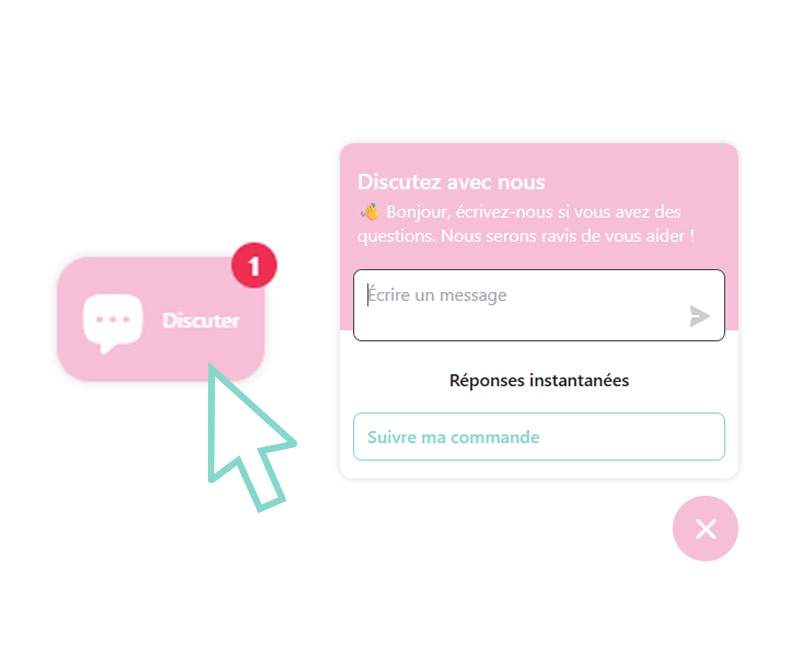
Do you have any doubts or questions?
You can click the chat button at the bottom right of the page , and I will get back to you as soon as possible.
